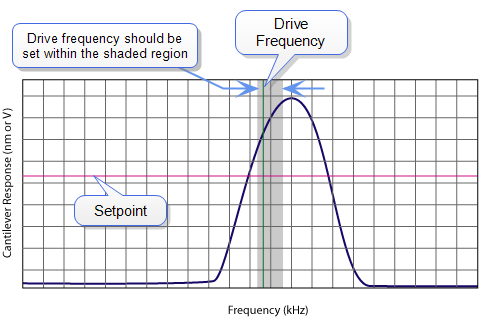
The Drive Frequency selected to oscillate the cantilever plays an important role in the performance of the microscope while in TappingMode. As a first step it is important to determine the resonant frequency of the cantilever, but the Drive Frequency can be further tuned to improve scanning performance.
The microscope produces better data in TappingMode when the Drive Frequency is set lower than the resonant peak of the cantilever. Set the Peak Offset in the Auto Tune controls to the desired percentage offset you wish to apply to obtain the Drive Frequency. Based on our observations, we suggest a 1–10% decrease in the oscillation amplitude:
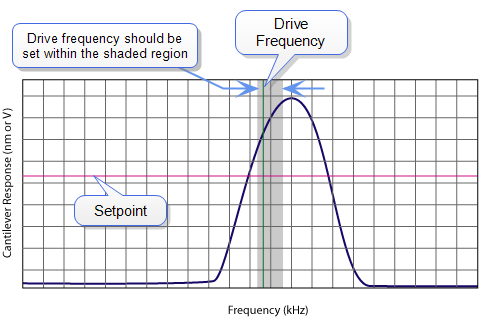
The operating region given above is a suggestion; users are encouraged to experiment with the microscope and decide what produces the best results for their application.
| www.bruker.com | Bruker Corporation |
| www.brukerafmprobes.com | 112 Robin Hill Rd. |
| nanoscaleworld.bruker-axs.com/nanoscaleworld/ | Santa Barbara, CA 93117 |
| Customer Support: (800) 873-9750 | |
| Copyright 2010, 2011. All Rights Reserved. |